In the age of GPS-enabled smartphones, it’s rare to plan a trip without first checking your favorite mapping app. Whether you’re avoiding tolls, aiming for a specific arrival time, or want the fastest route, the app gives directions to meet your needs.
Migrating from Tableau Server to Tableau Cloud works the same way. You know your starting point and your destination — but what about the delays that could slow you down?
When you’re mapping your route from Server to Cloud, considering the unique details of your Tableau environment will help you avoid the most common (and costly) slow-downs you could encounter. In this ongoing blog series, we will show you how to identify these road hazards ahead of time so you can travel with confidence (and have the right ETA).
So, buckle up, and let’s begin.
The Route Overview
We find that most Tableau Server --> Tableau Cloud migration routes are made up of five key segments. They're all important, but the first, Planning and Analysis, is essential so you can get the best possible route customized to your unique environment, avoiding any potential roadblocks along the way.
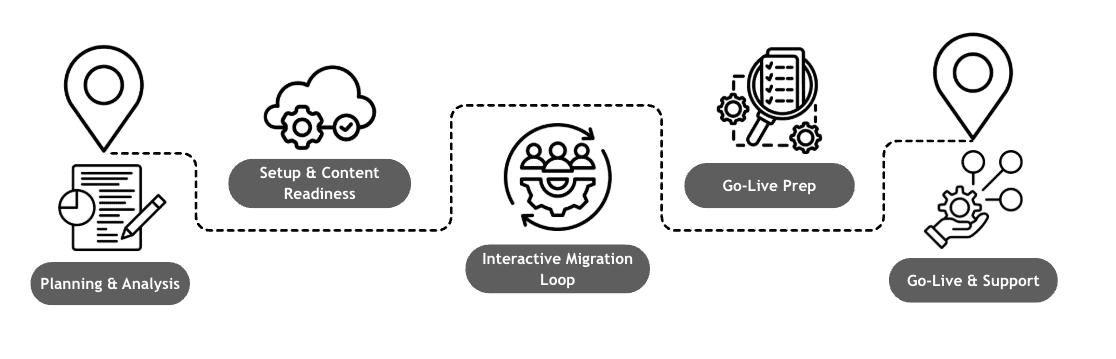
During the Planning & Analysis phase, you need to answer two critical questions:
What is your strategy for data connectivity in Tableau Cloud? Is your content compatible with Tableau Cloud?
To answer those questions, you'll want to audit your Tableau Server content, looking for things that could cause you to veer from the standard route. Think of this phase like checking the route before departing on a road trip — this is where you spot the construction zones, detours, and traffic jams. With that visibility, you can adjust your timeline, reroute where needed, and plan smarter. The result: a clearer picture of what’s ahead and a more accurate ETA for reaching Tableau Cloud.
Potential Route Delays
Here are six potential delays we’ve identified to be on the lookout for:
- User License Dependencies
- Unsupported Fonts
- Broken URL Connections
- Database Connection Failures
- Flat File Refresh Failures
- Private Data Connectivity
Each of these items may appear straightforward on the surface, but with the complexity of each dashboard and data source, they can end up being quite nuanced in how you approach a solution before and during migration.
Taking Inventory
When we plan successful Cloud migrations for clients, we start by creating a complete Content Inventory of all the users, data sources (and their connections), and workbooks on the Server, looking for the six potential delays we listed above. Once we've gathered our inventory, we visualize it in a Tableau Dashboard. The Content Readiness Dashboard helps us quickly see areas where remediation, or a reroute, is needed and plan accordingly.
» We'll keep adding to this series as we uncover more potential delays to look out for.
» This blog series will dive into each of these in more detail, ensuring you have the knowledge and tools needed to prepare for your journey.
» We get this information from the Tableau Server API, but you can also get the details from the Tableau Repository for your Tableau Server.
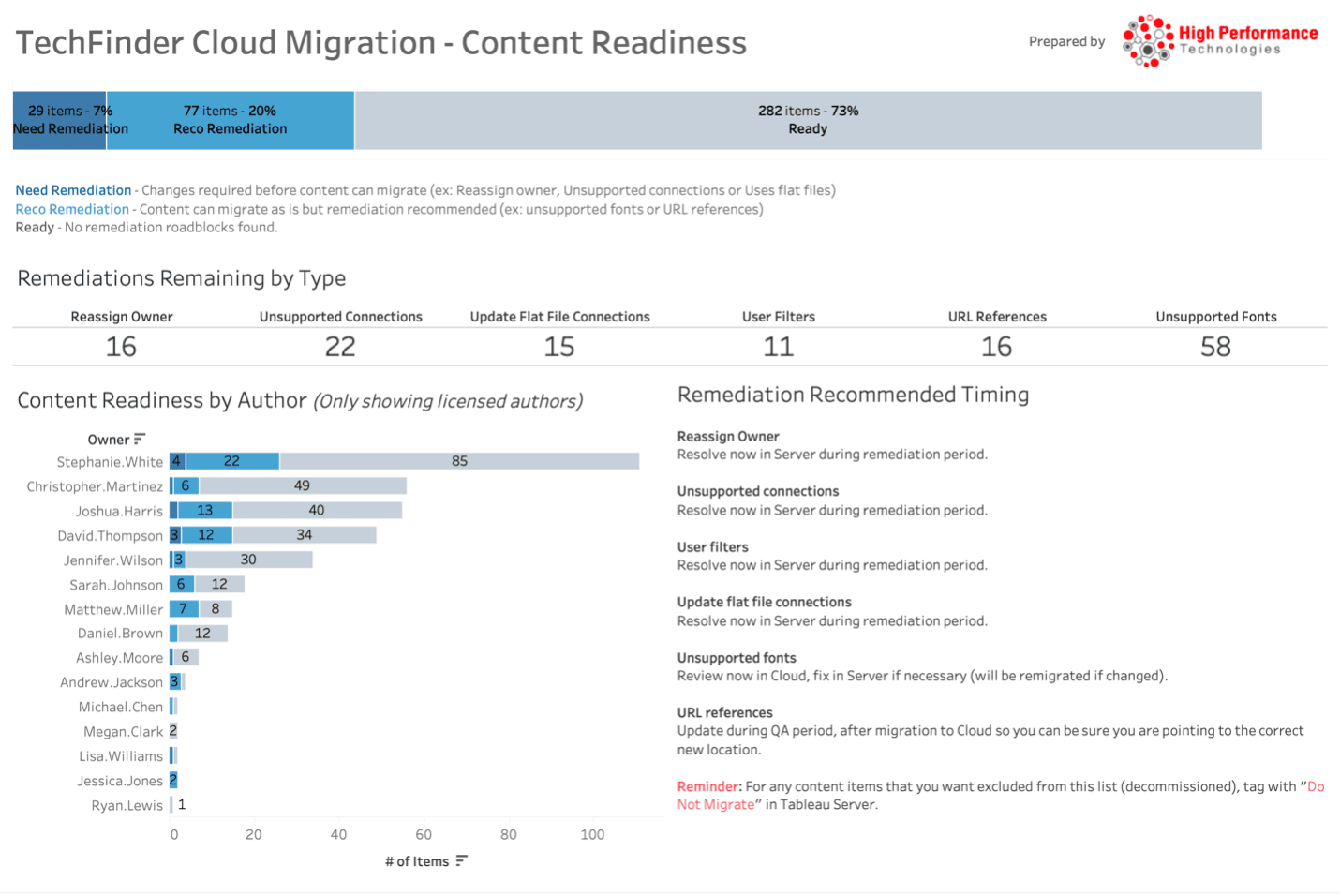
The Content Readiness Dashboard breaks down:
We also give each Tableau content author a custom checklist with their specific fixes and clear steps to take. Getting content ready for migration is a team effort. Migrations are most successful when everyone pitches in to clear the roadblocks ahead of time.
Planning a migration without knowing what's ahead is like driving cross-country without checking traffic. Taking an inventory and identifying the potential roadblocks we've outlined will show you exactly what to expect from your unique environment as you plan your migration.
Want to see what roadblocks might be waiting in your migration? We can help you out with your content inventory and provide you with a Content Readiness Dashboard for Server content.
